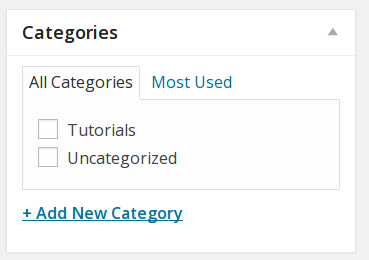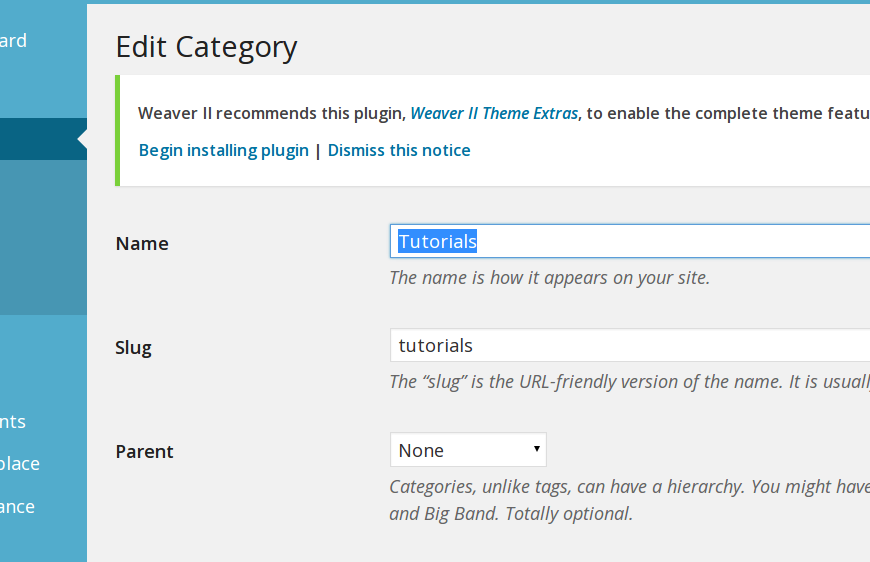Categorize your Blog
When you install WordPress you will have a post page where all of you posts will show up on. However if you have a blog with multiple topics you may want to categorize your posts. To make multiple post pages there is a couple of ways you can do this.
The first first thing you have to do is create some categories. To do so go to Categories in your WordPress admin menu and add a new category, or you can create one while making a post in the categories widget.
Before you publish your post select whatever category you want. To dedicate pages to categories either create links in your menu bar with the URL to your categories, or for a better way I recommend using a plugin that will post categories to pages. It adds a little more of a nicer look, and you can add more control.
Post to Page is the plugin I recommend It has worked very nice for me. Once you install the post to pages plugin just place their short code on a page [post-to-page] Visit their site for a list of custom short codes to further customize what is displayed on your page. For example [post-to-page category=1 limit=8] .Use the category number of the category you wish to use after the category = .You can control how many post will be displayed to your page with the limit= option.
To find your category id go categories in your WordPress back end and select your category.
Your category id will be in the address bar of your browser. Enter the number of your catagory id in to your shortcode and you will have a post page categorized to your specific topic.